Kotlin KAPT Configuration
easy-query's proxy mode generates dynamic code through APT to execute database operations, and the framework provides automatic APT compilation plugin. When you modify entity database objects, there's no need to build - the corresponding APT files will be automatically modified. Please join the QQ group on the homepage or wait for the author's release....
Creating a New Project
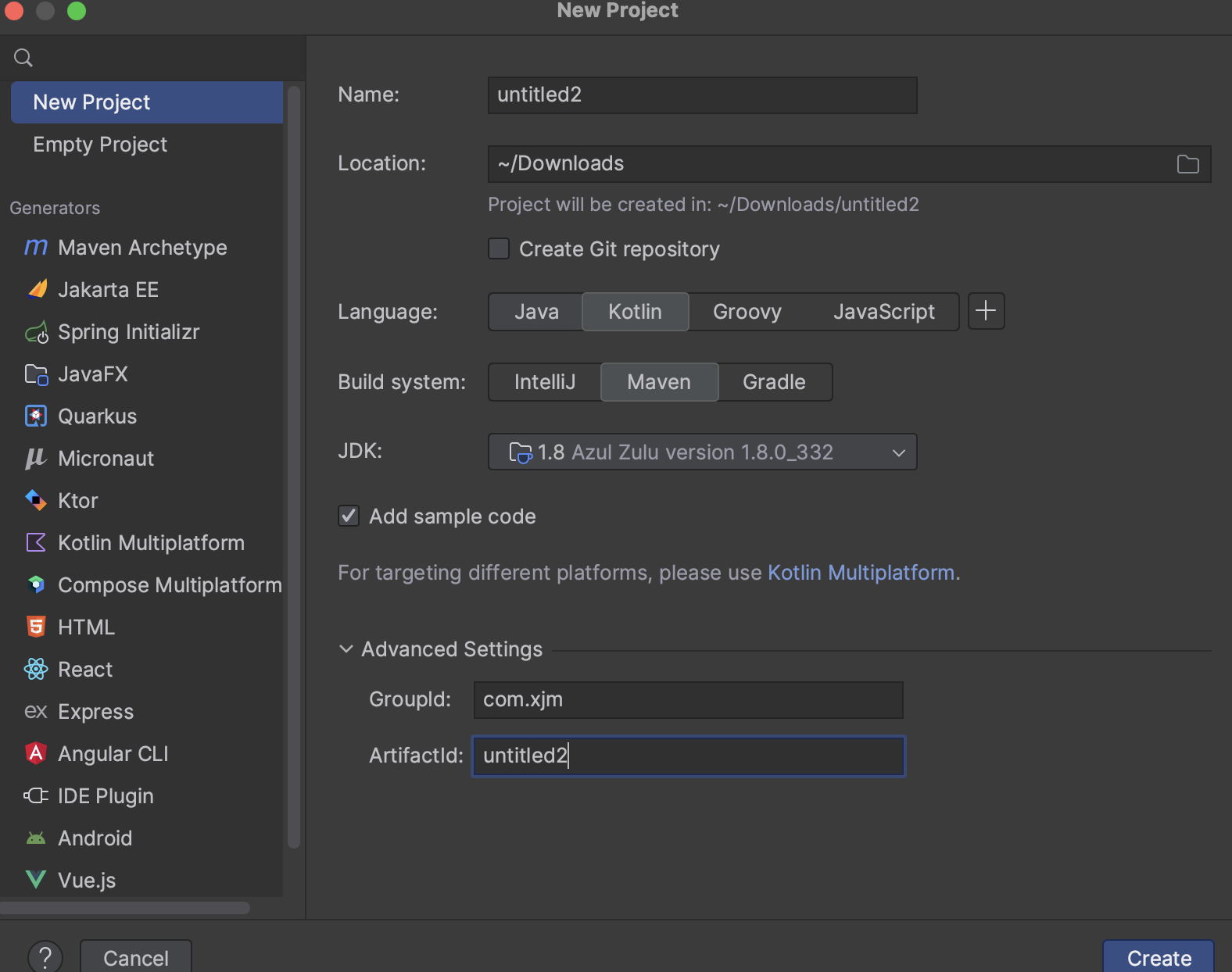
Adding Dependencies
<!-- MySQL driver -->
<dependency>
<groupId>mysql</groupId>
<artifactId>mysql-connector-java</artifactId>
<version>8.0.28</version>
</dependency>
<dependency>
<groupId>com.zaxxer</groupId>
<artifactId>HikariCP</artifactId>
<version>3.3.1</version>
</dependency>
<dependency>
<groupId>com.easy-query</groupId>
<artifactId>sql-mysql</artifactId>
<version>Use the latest version number</version>
</dependency>
<dependency>
<groupId>com.easy-query</groupId>
<artifactId>sql-processor</artifactId>
<version>Use the latest version number</version>
</dependency>
<dependency>
<groupId>com.easy-query</groupId>
<artifactId>sql-api-proxy</artifactId>
<version>Use the latest version number</version>
</dependency>Adding KAPT Configuration
Insert the following code under executions under plugin under plugins
<execution>
<id>kapt</id>
<goals>
<goal>kapt</goal>
</goals>
<configuration>
<annotationProcessorPaths>
<path>
<groupId>com.easy-query</groupId>
<artifactId>sql-processor</artifactId>
<version>Use the latest version number</version>
</path>
</annotationProcessorPaths>
</configuration>
</execution>Adding Database Objects
data class
@Table("t_topic")
@EntityProxy
class Topic{
@Column(primaryKey = true)
var id:String?=null;
var stars:Int?=null;
var stars2:Int?=null;
var stars3:Int?=null;
var stars4:Int?=null;
var stars6:Int?=null;
}Compilation
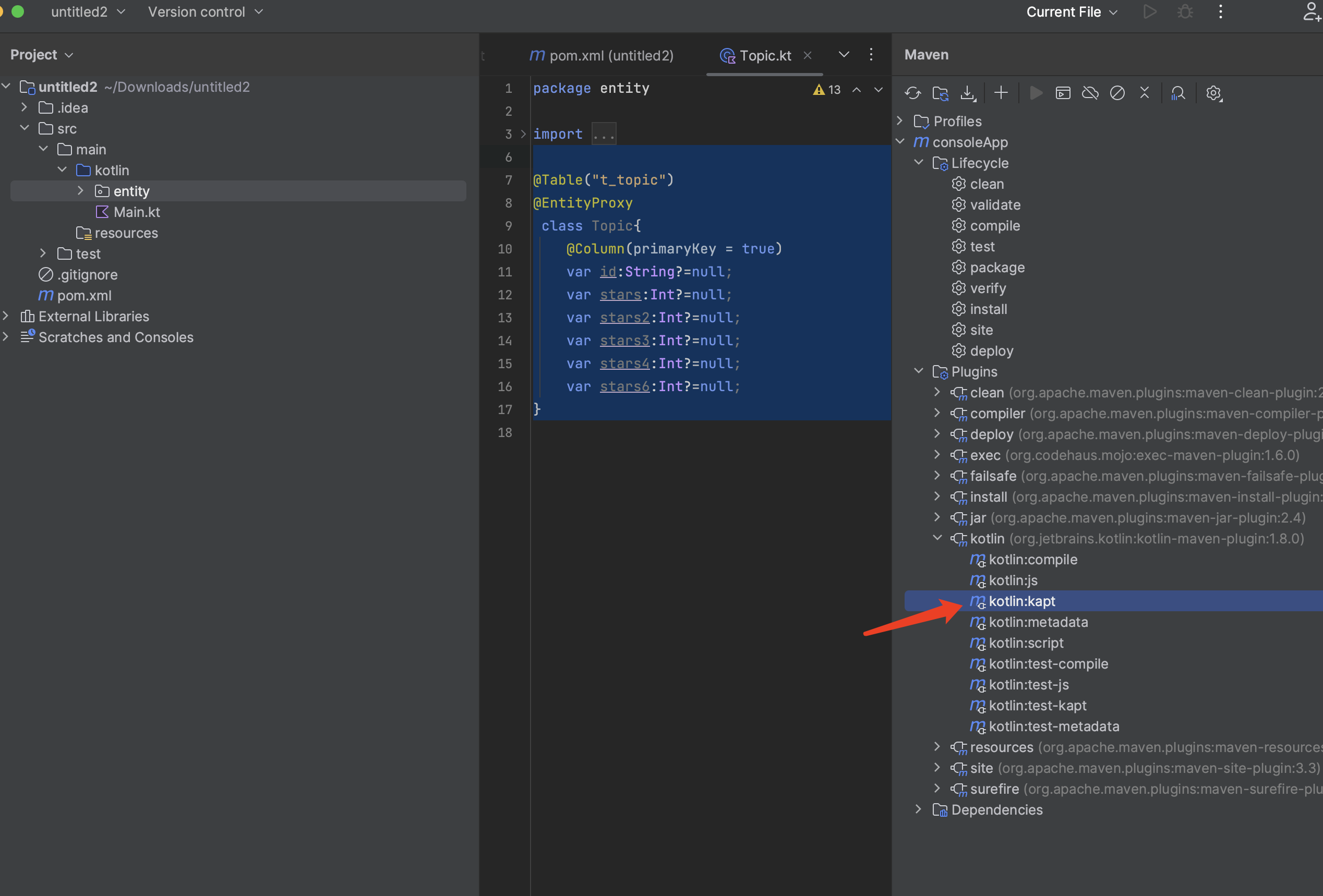 Generated code
Generated code 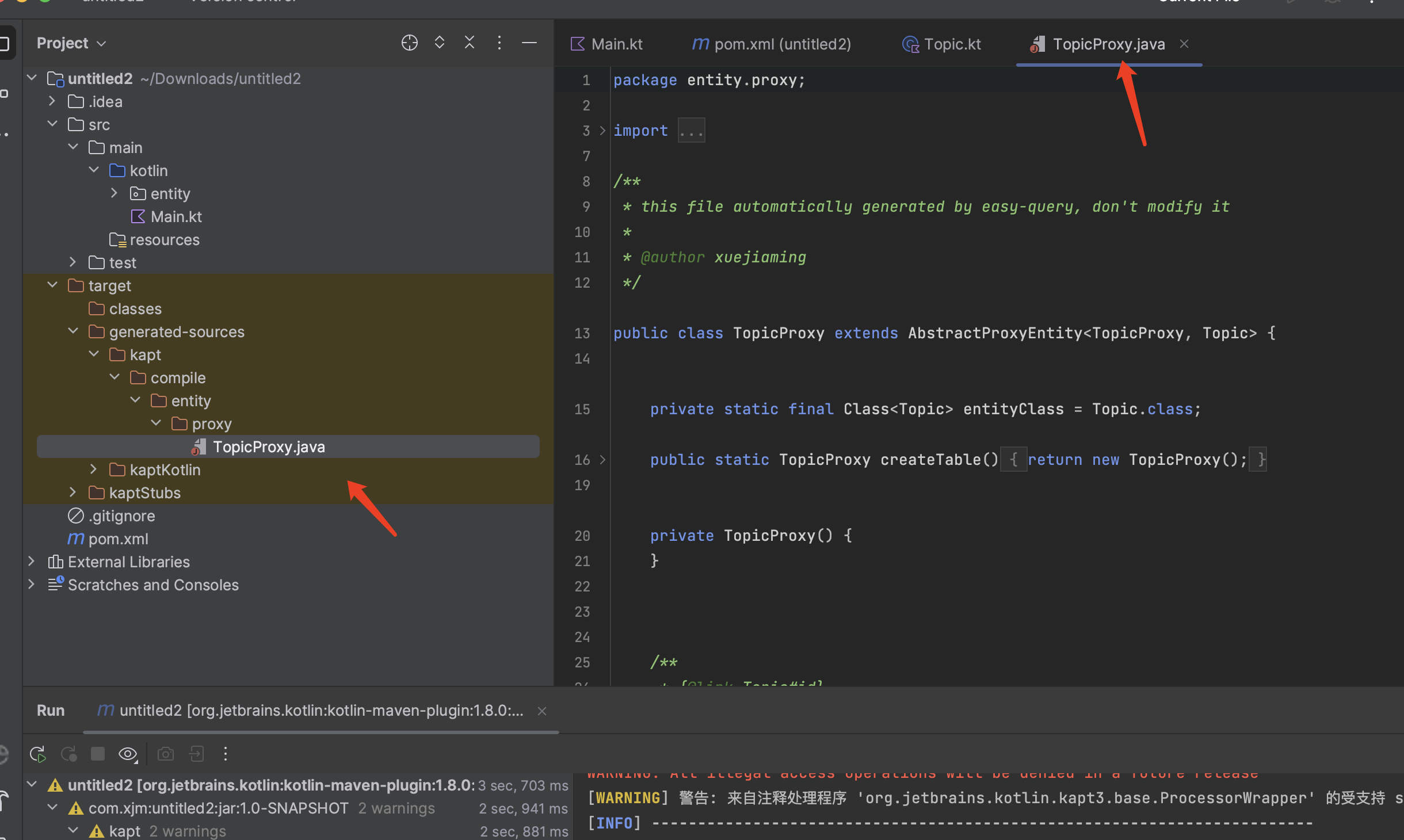
Running
import com.easy.query.api.proxy.client.DefaultEasyProxyQuery
import com.easy.query.core.bootstrapper.EasyQueryBootstrapper
import com.easy.query.core.logging.LogFactory
import com.easy.query.mysql.config.MySQLDatabaseConfiguration
import com.zaxxer.hikari.HikariDataSource
import entity.proxy.TopicProxy
fun main(args: Array<String>) {
println("Hello World!")
var hikariDataSource = HikariDataSource()
hikariDataSource.jdbcUrl =
"jdbc:mysql://127.0.0.1:3306/easy-query-test?serverTimezone=GMT%2B8&characterEncoding=utf-8&useSSL=false&allowMultiQueries=true&rewriteBatchedStatements=true";
hikariDataSource.username = "root";
hikariDataSource.password = "root";
hikariDataSource.driverClassName = "com.mysql.cj.jdbc.Driver";
hikariDataSource.maximumPoolSize = 20;
LogFactory.useStdOutLogging();
var easyQueryClient = EasyQueryBootstrapper.defaultBuilderConfiguration()
.setDefaultDataSource(hikariDataSource)
.useDatabaseConfigure(MySQLDatabaseConfiguration())
.build()
//If ProxyEntityAvailable is implemented (can be generated using the plugin, then you can use EasyEntityQuery)
var easyEntityQuery = DefaultEasyEntityQuery(easyQueryClient)
var toList2 = easyEntityQuery.queryable(topic)
.where {
it.id().eq("1")
it.stars3()eq(,1)
}
.toList()
}
Connected to the target VM, address: '127.0.0.1:58734', transport: 'socket'
Hello World!
Program arguments:
SLF4J: Failed to load class "org.slf4j.impl.StaticLoggerBinder".
SLF4J: Defaulting to no-operation (NOP) logger implementation
SLF4J: See http://www.slf4j.org/codes.html#StaticLoggerBinder for further details.
Logging initialized using 'class com.easy.query.core.logging.stdout.StdOutImpl' adapter.
==> Preparing: SELECT `id`,`stars`,`stars2`,`stars3`,`stars4`,`stars6` FROM `t_topic` WHERE `id` = ? AND `stars3` = ?
==> Parameters: 1(String),1(Integer)
SELECT `id`,`stars`,`stars2`,`stars3`,`stars4`,`stars6` FROM `t_topic` WHERE `id` = ? AND `stars3` = ?
java.sql.SQLSyntaxErrorException: Unknown column 'stars2' in 'field list'As long as there's corresponding SQL printed when running, it means it's already OK
Notes and Explanation!!!
If there's no prompt for the corresponding TopicProxy, please refresh Maven
Errors
Notes and Explanation!!!
If you encounter the error
class file has wrong version 55.0, should be 52.0, please modify the project JDK and pom to be consistent
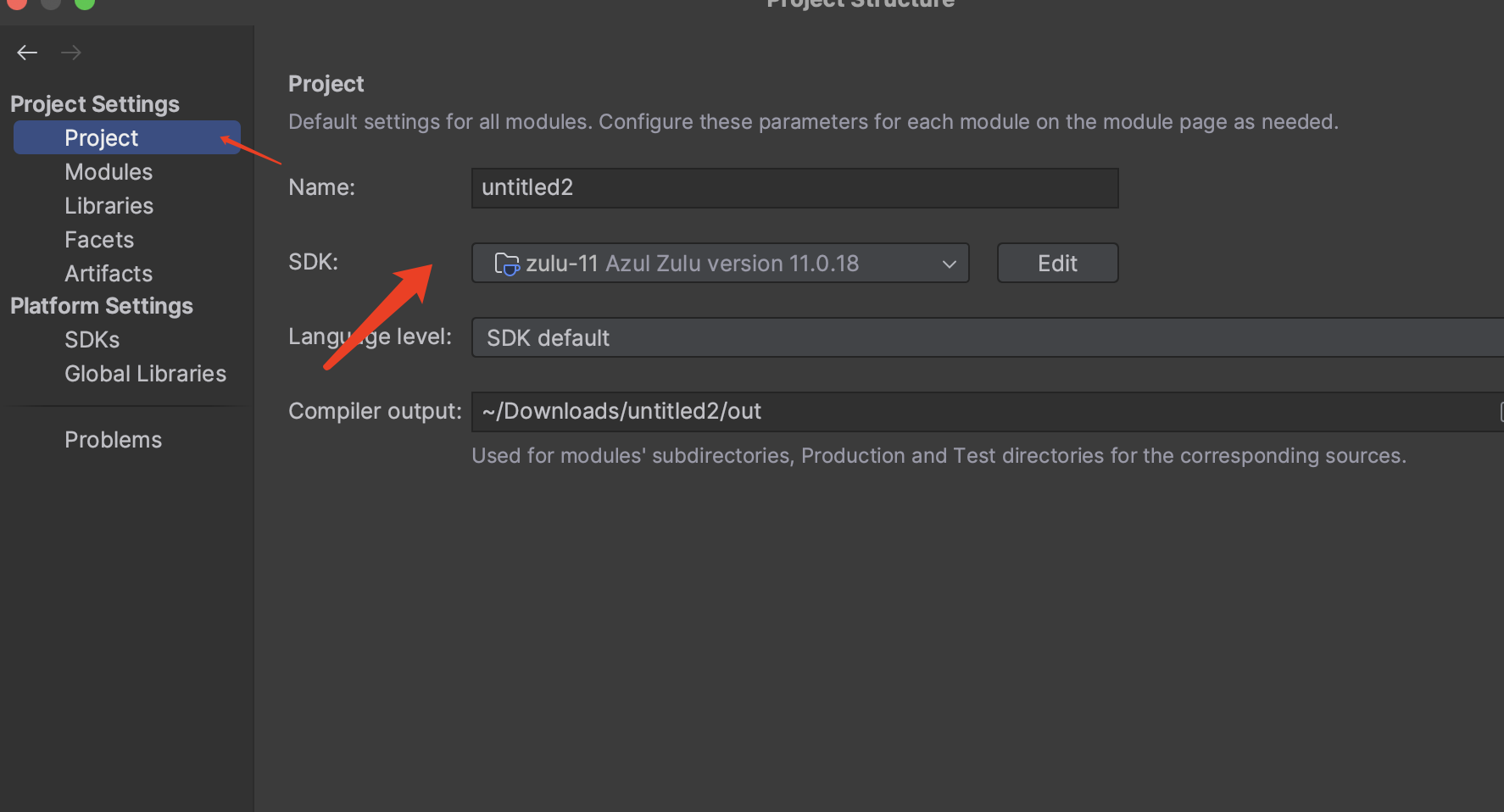
Complete pom
<?xml version="1.0" encoding="UTF-8"?>
<project xmlns:xsi="http://www.w3.org/2001/XMLSchema-instance"
xmlns="http://maven.apache.org/POM/4.0.0"
xsi:schemaLocation="http://maven.apache.org/POM/4.0.0 http://maven.apache.org/xsd/maven-4.0.0.xsd')">
<modelVersion>4.0.0</modelVersion>
<artifactId>untitled2</artifactId>
<groupId>com.xjm</groupId>
<version>1.0-SNAPSHOT</version>
<packaging>jar</packaging>
<name>consoleApp</name>
<properties>
<project.build.sourceEncoding>UTF-8</project.build.sourceEncoding>
<kotlin.code.style>official</kotlin.code.style>
<kotlin.compiler.jvmTarget>11</kotlin.compiler.jvmTarget>
</properties>
<repositories>
<repository>
<id>mavenCentral</id>
<url>https://repo1.maven.org/maven2/</url>
</repository>
</repositories>
<build>
<sourceDirectory>src/main/kotlin</sourceDirectory>
<testSourceDirectory>src/test/kotlin</testSourceDirectory>
<plugins>
<plugin>
<groupId>org.jetbrains.kotlin</groupId>
<artifactId>kotlin-maven-plugin</artifactId>
<version>1.8.0</version>
<executions>
<execution>
<id>kapt</id>
<goals>
<goal>kapt</goal>
</goals>
<configuration>
<annotationProcessorPaths>
<path>
<groupId>com.easy-query</groupId>
<artifactId>sql-processor</artifactId>
<version>Use the latest version number</version>
</path>
</annotationProcessorPaths>
</configuration>
</execution>
<execution>
<id>compile</id>
<phase>compile</phase>
<goals>
<goal>compile</goal>
</goals>
</execution>
<execution>
<id>test-compile</id>
<phase>test-compile</phase>
<goals>
<goal>test-compile</goal>
</goals>
</execution>
</executions>
</plugin>
<plugin>
<artifactId>maven-surefire-plugin</artifactId>
<version>2.22.2</version>
</plugin>
<plugin>
<artifactId>maven-failsafe-plugin</artifactId>
<version>2.22.2</version>
</plugin>
<plugin>
<groupId>org.codehaus.mojo</groupId>
<artifactId>exec-maven-plugin</artifactId>
<version>1.6.0</version>
<configuration>
<mainClass>MainKt</mainClass>
</configuration>
</plugin>
</plugins>
</build>
<dependencies>
<!-- MySQL driver -->
<dependency>
<groupId>mysql</groupId>
<artifactId>mysql-connector-java</artifactId>
<version>8.0.28</version>
</dependency>
<dependency>
<groupId>com.zaxxer</groupId>
<artifactId>HikariCP</artifactId>
<version>3.3.1</version>
</dependency>
<dependency>
<groupId>com.easy-query</groupId>
<artifactId>sql-mysql</artifactId>
<version>Use the latest version number</version>
</dependency>
<dependency>
<groupId>com.easy-query</groupId>
<artifactId>sql-processor</artifactId>
<version>Use the latest version number</version>
</dependency>
<dependency>
<groupId>com.easy-query</groupId>
<artifactId>sql-api-proxy</artifactId>
<version>Use the latest version number</version>
</dependency>
<dependency>
<groupId>org.jetbrains.kotlin</groupId>
<artifactId>kotlin-test-junit5</artifactId>
<version>1.8.0</version>
<scope>test</scope>
</dependency>
<dependency>
<groupId>org.junit.jupiter</groupId>
<artifactId>junit-jupiter-engine</artifactId>
<version>5.8.2</version>
<scope>test</scope>
</dependency>
<dependency>
<groupId>org.jetbrains.kotlin</groupId>
<artifactId>kotlin-stdlib-jdk8</artifactId>
<version>1.8.0</version>
</dependency>
</dependencies>
</project>